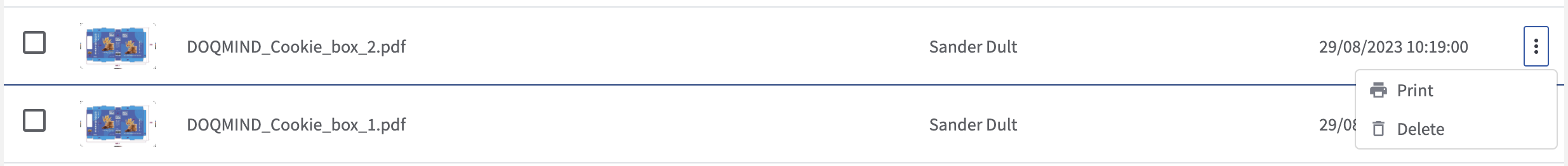Compare+
Compare+ allows users to evaluate two pdf’s at the same time. It can be used as a standalone module, or in conjunction with the Assets module.
While it is possible to upload all kinds of file types, Compare+ only works with PDF files.
Upload file(s)
The upload file(s) button allows you to add necessary PDF assets to the module. Clicking the button opens a window that allow you to upload multiple files, either by browsing, or by dragging.
Add to compare+ (Assets)
Another handy way to add assets to Compare+ is to start from the Assets module. This eliminates the need for a separate upload and allows you to work with assets already present in DOQMIND.
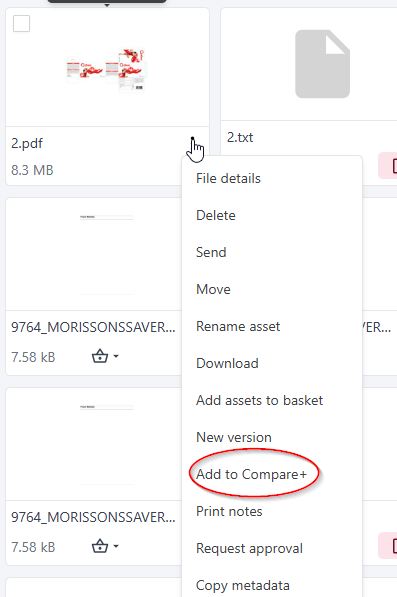
List
In the center of the window is a list with all of the assets currently present in the Compare+ module. The columns can be used to sort the assets and find the assets you need. On top of that, a search is also present in the sidebar to more accurately find specific files. In the top right, the total amount of assets shows how many assets are present in the module or how many the entered search criterium. Once the appropriate files have been found, they can be selected using the checkboxes found in the first columns, allowing for bulk actions.
Search
The search bar allows you to search through the assets in the compare list. It searches on the filename.
Compare
If there are 2 assets selected, the Compare button becomes available. In all other cases will it remain greyed out. Compare leads you to the viewer where you are presented with both assets that you selected. For more information about the compare functionality in the viewer, please see: https://doqmind.atlassian.net/wiki/spaces/DM/pages/81920118
Delete
Deleting removes the assets from the Compare+ module.
When clicking the 3 dots at the end of an asset row in the list, you have the option to print the asset. This download the asset to your local file system.