Release 2023-05 (2023.3)
This update introduces new features and improvements that will enhance your experience on DOQMIND. We are committed to continuously improving our testing and release procedures, to ensure that you receive the best possible experience.
This release focuses on bug fixes and smaller improvements that should improve usability. It will be available as of 29/05/2023.
Here is a list of the changes:
General improvements
Language picker
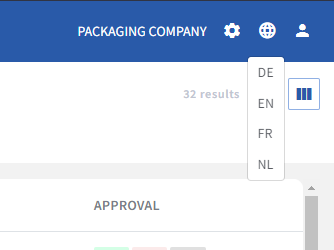
A language picker has been added to the navigation bar that allows users to change the language of the interface without logging out.
Highlight active tab
The active tab is now highlighted, which makes it easier to see which module you are working in.

Track last login
In the user management panel, we now show the last login date & time of the users. This information has also been added to the excel export. Knowing the last login makes it easier to identify users that no longer use the system.
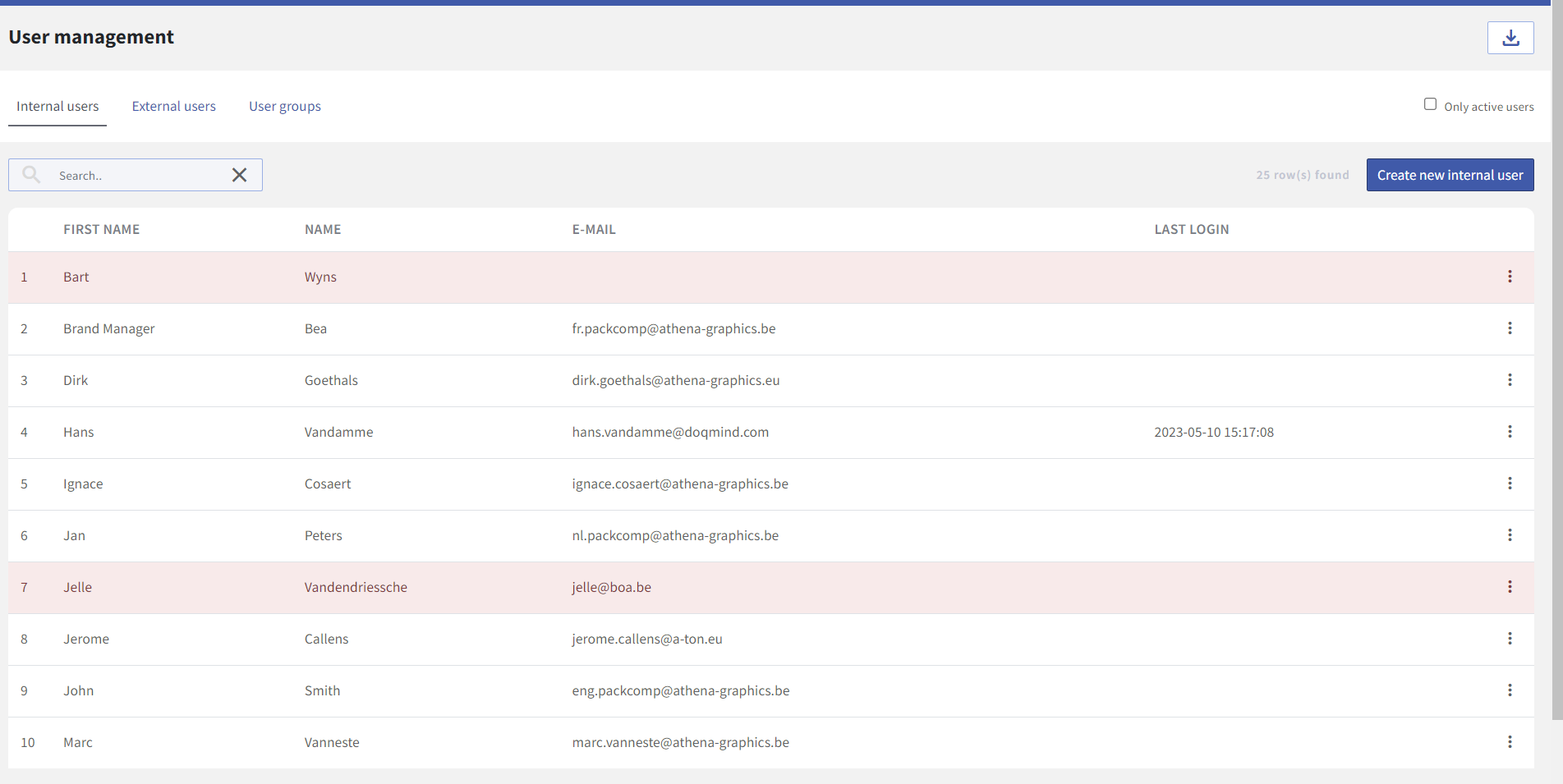
Improvements in Project Management
Gantt charts no longer open in new tabs
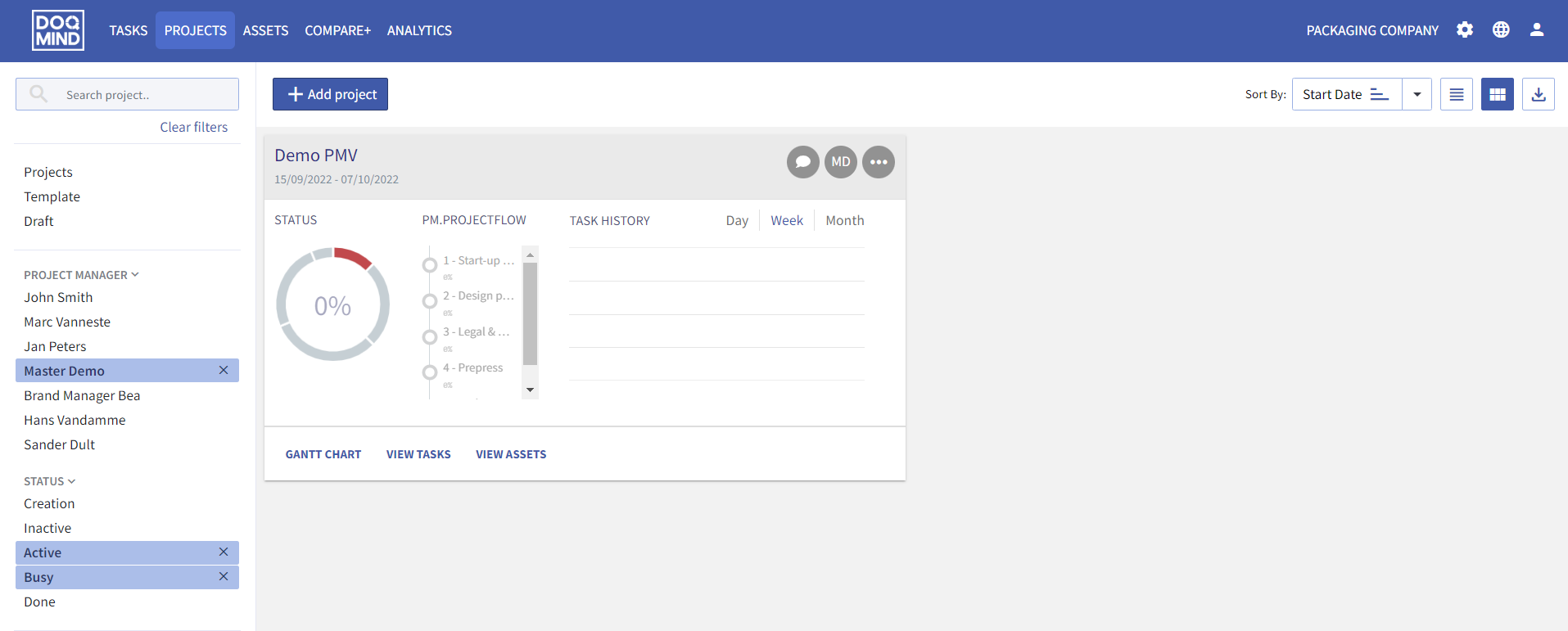
When opening a Gantt chart in the projects view, the Gantt chart now opens in the active tab instead of opening a new tab. This reduces the number of tabs which get opened and keep your browser clean. It is still possible to open Gantt charts in a new tab via the context menu by right clicking on the Gantt Chart link and selecting “open in new tab“
Direct access to task configuration tab
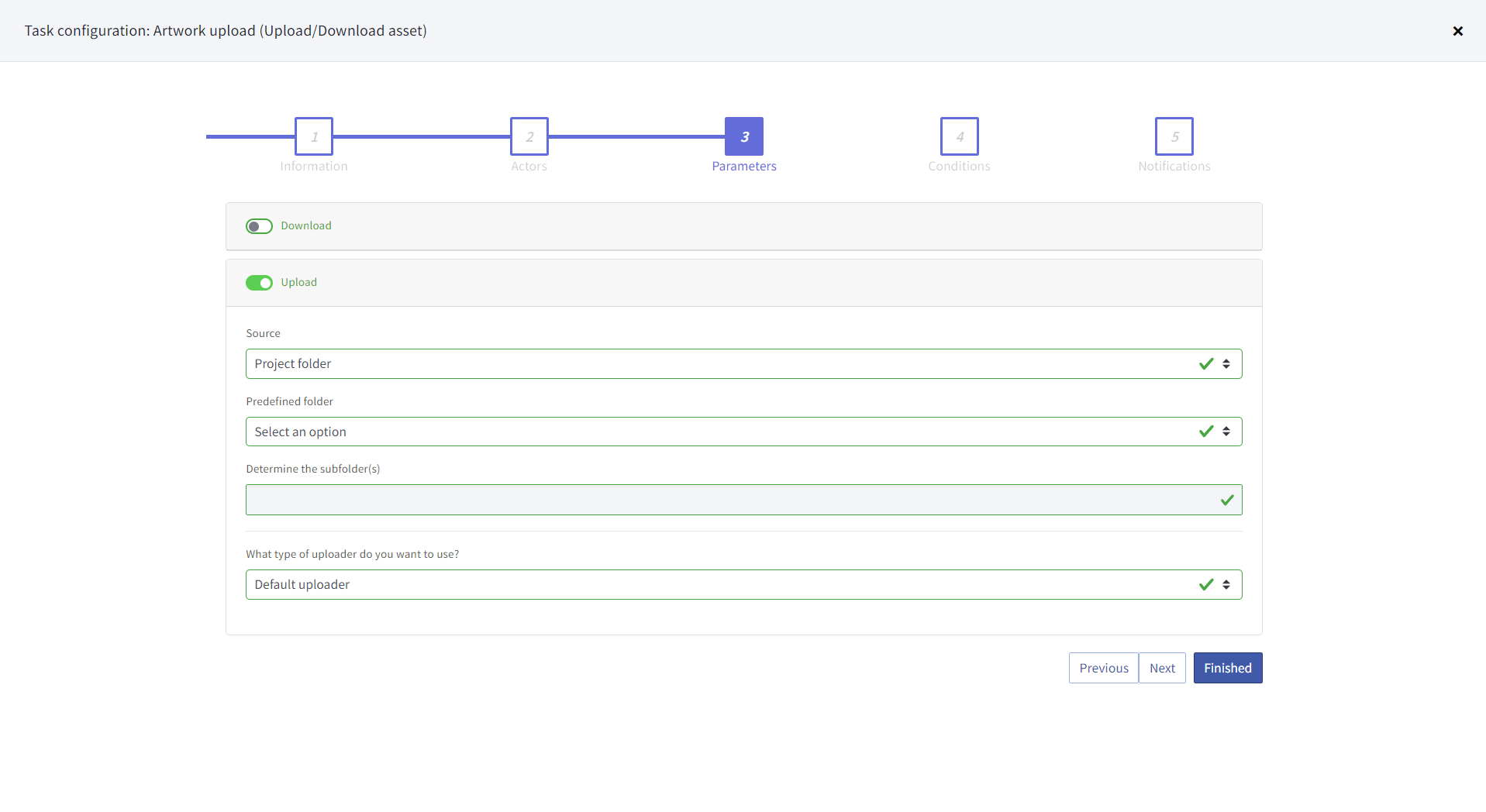
When opening an existing tasks, it is now possible to click on the step (1 to 5, information, actors,…) on the top of the task configuration pane without clicking next. This makes it easier to navigate the task configuration pane.
Pre-render uploads for viewer
Assets that are uploaded during an upload task in a project will now be pre-rendered for the viewer. The asset viewer will load faster for a user who wants to approve these assets.
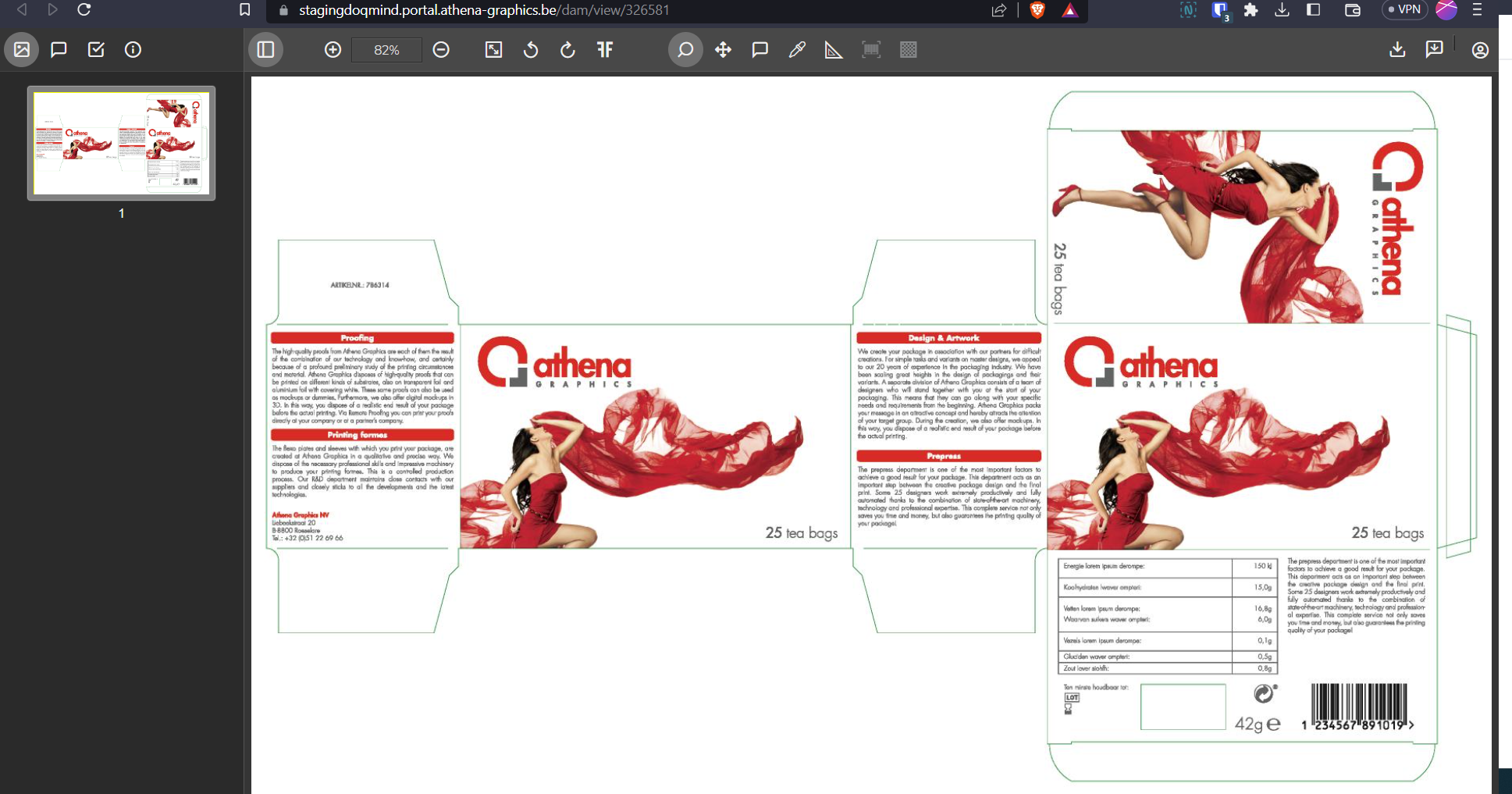
Edit File Properties task saves on close
In the execution of the edit file properties task, data is now saved automatically when the window is closed.
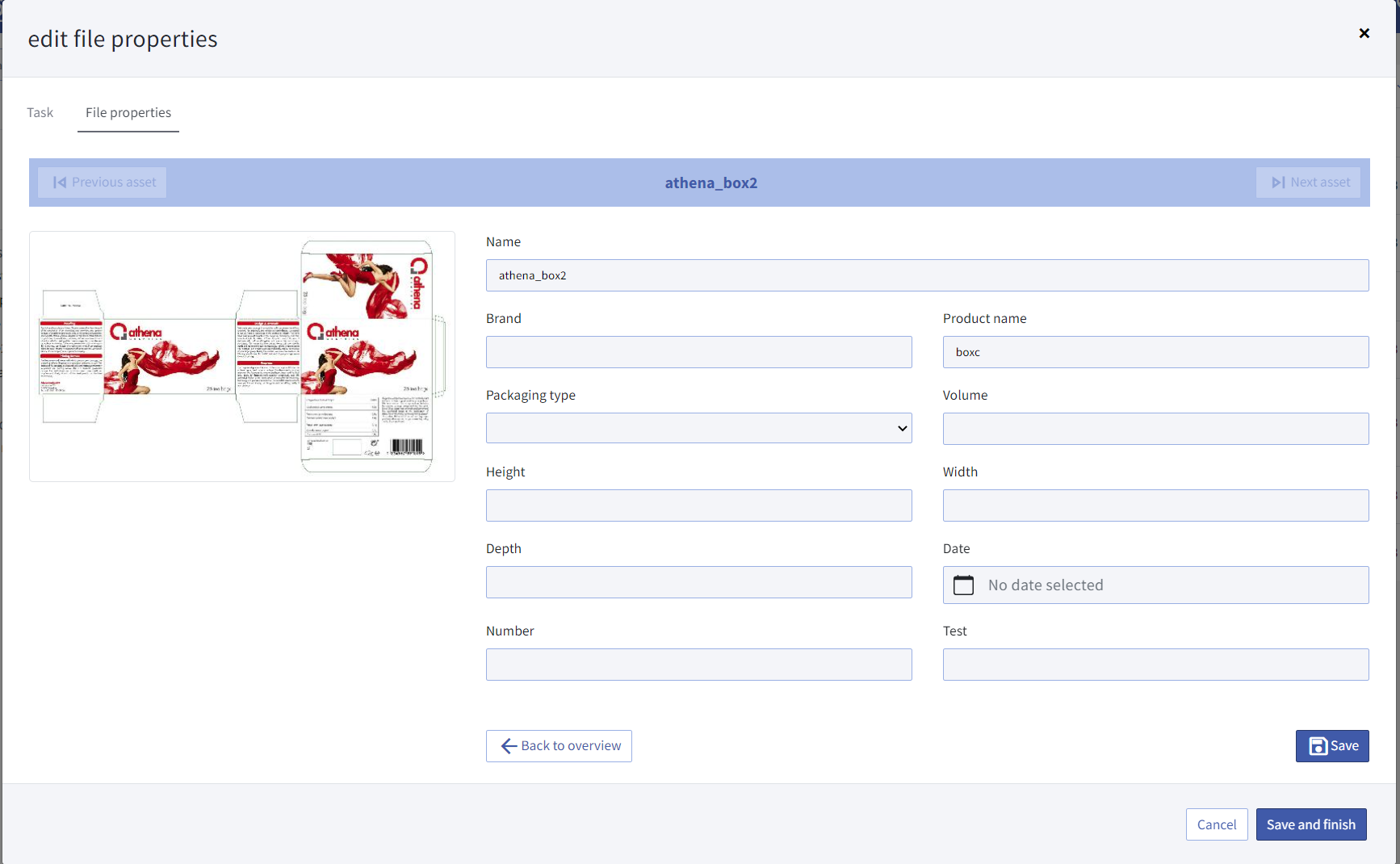
Improvements in Asset management
Support for wildcards in asset search
It is now possible to use wildcards in the asset search. This allows you to find assets easier in large folders. Additionally, the search will also take into account file extensions.
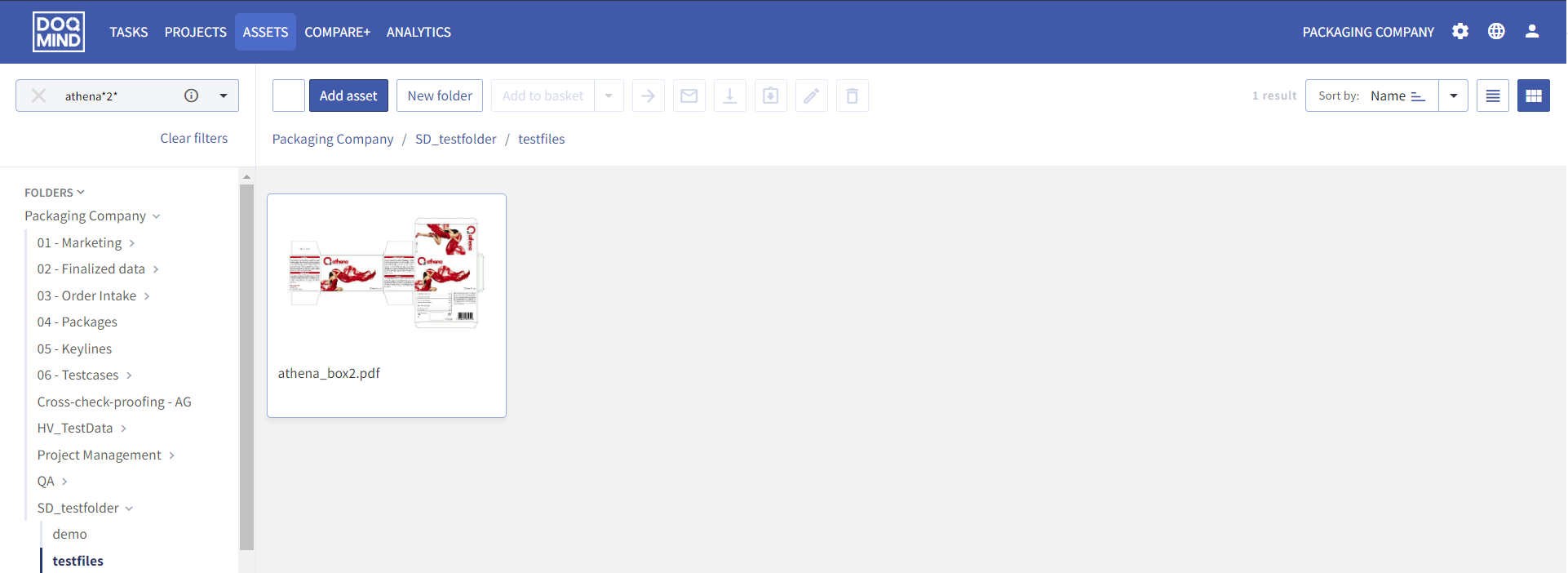
Advanced search now allows to search on multiple items from a list
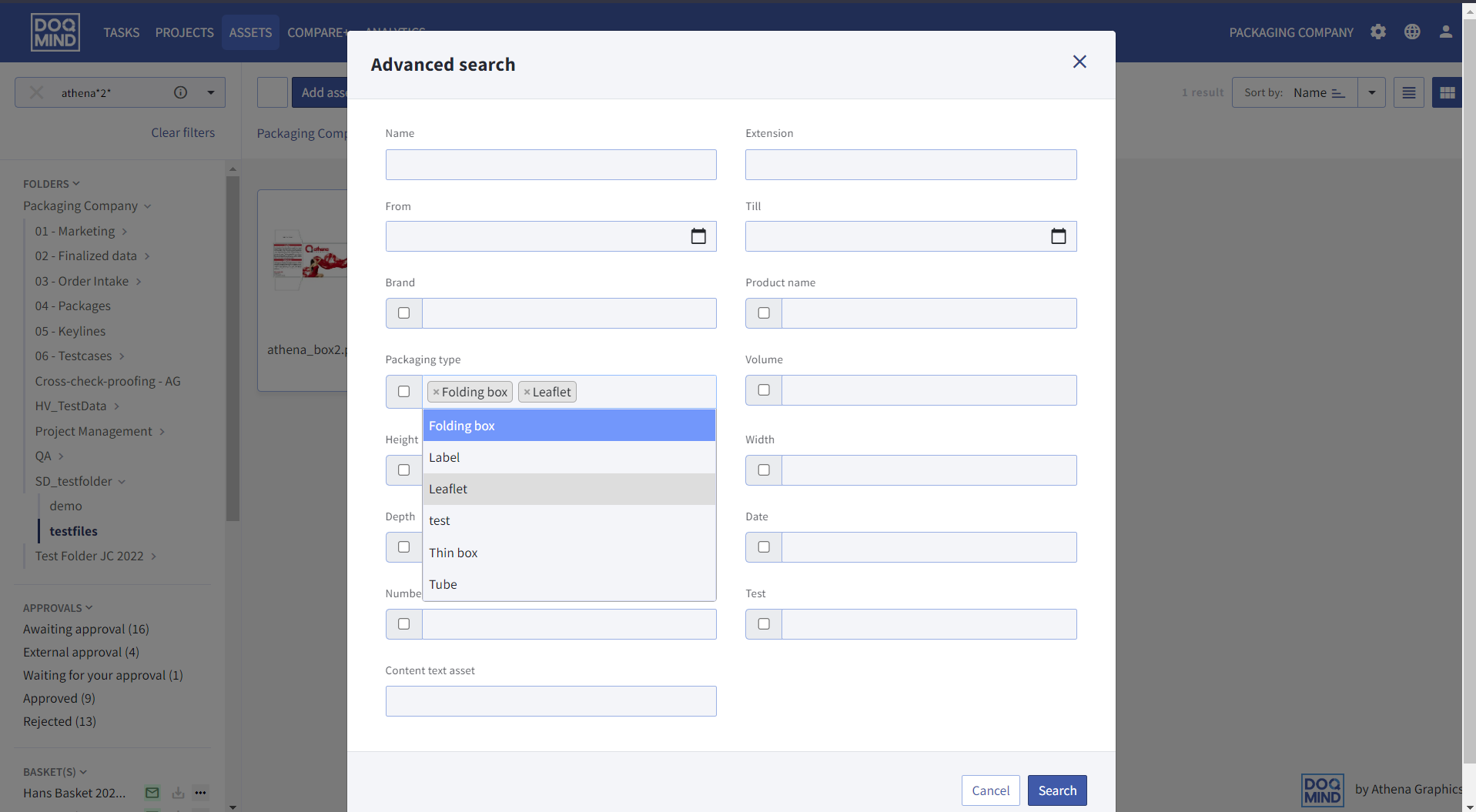
It is now possible to select multiple items from a list. Items that match any of the selected items will return in the result.
Direct URL to asset folder
Folders in asset management now have a direct URL. When you copy the URL in your browser and share the URL, it will directly lead to the correct folder.
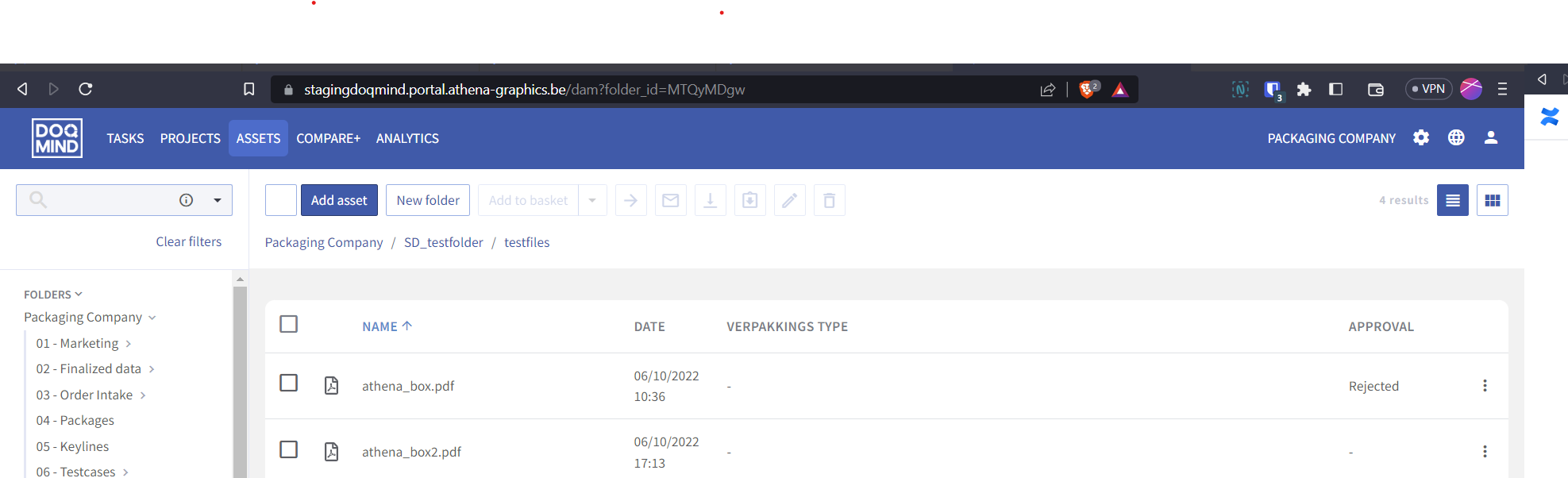
Bug fixes
Various bugs have been fixed:
DQMD-14 Moving assets in DAM could be problematic
DQMD-59 Approval filter in Asset view does not always work
DQMD-60 Finish execution task generates error in background
DQMD-61 Baskets do not work for external users
DQMD-62 Breadcrumb does not show correctly for external users
DQMD-63 When logging in as an external user without approval rights, the approval filter is visible.
DQMD-64 Basket zip is removed after 1 day
DQMD-133 Hamburger menu does not show correctly in the case an approval is rejected and the email address is too long.
DQMD-134 Database manager: relations interface is too enthusiastic with conditions
DQMD-135 Footer behaves differently on 3 different pages
DQMD-142 Multiple actor approval starts recycle from first approval
DQMD-143 Conditions tab is buggy in the case of multiple conditions
DQMD-158 Copy of special characters from word does not work as expected in tinyMCE component
DQMD-160 Activate task in project after configuration
DQMD-192 There are problems when uploading files in dam.
DQMD-195 Generate unique download link
DQMD-208 Mails not sending from custom mail host
DQMD-308 Deadlines are not respected wen re-requesting an approval on DAM
We trust that these updates will improve your experience on DOQMIND, and we're excited for you to start using them. Your account manager or Jérôme Callens is always available to answer any questions or provide assistance, so don't hesitate to reach out.
Thank you for being a valued member of the DOQMIND community!
Best regards,
