Working as a multi-customer user
In case you are granted access to multiple customers, you are greeted with a userselect window upon logging in. Here, a list of of the customer you have access to is shown.
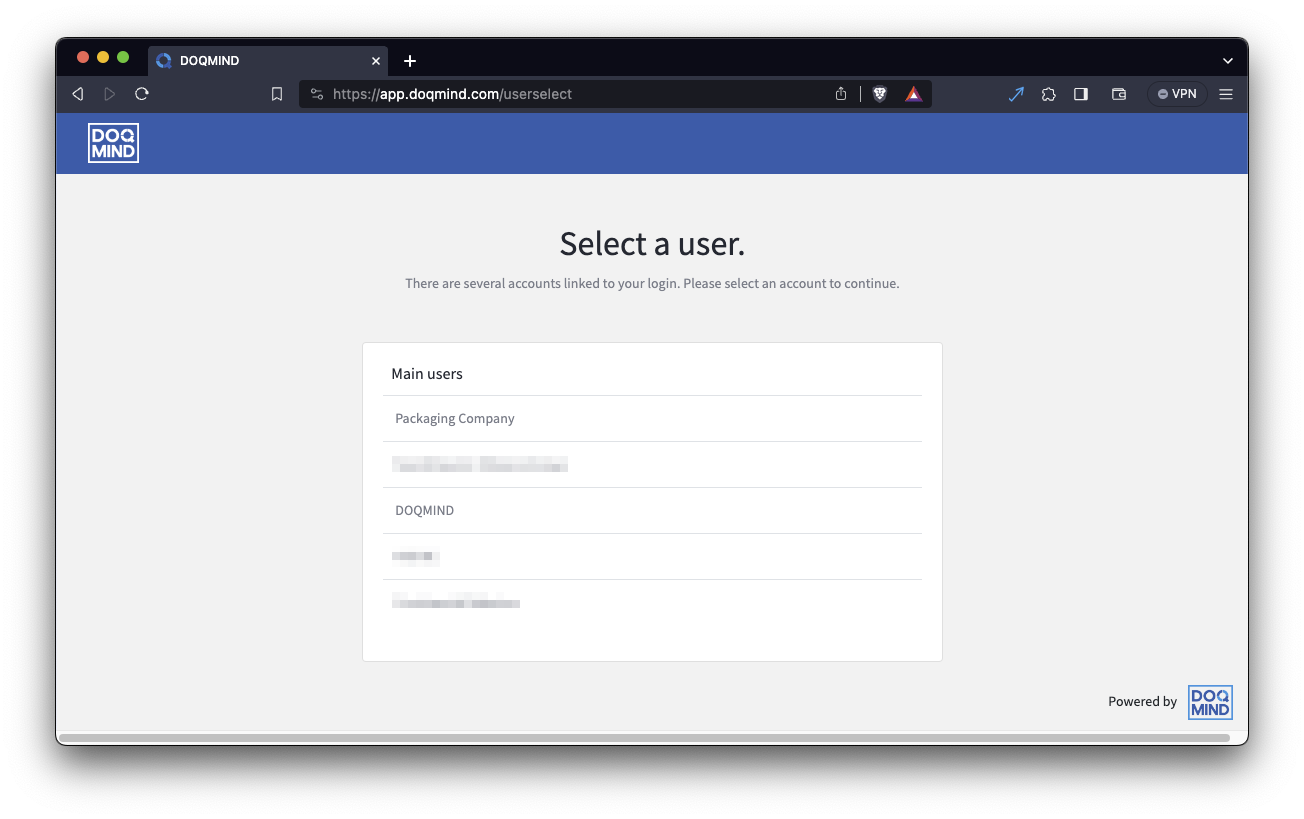
Clicking a customer’s name will redirect to their environment. The contents shown here are exclusively the selected customer. If there is the need to see content of another customer, you need to go back through the userselect page and navigate to the appropriate customer. This is achieved by clicking “Change user“ under the profile icon.
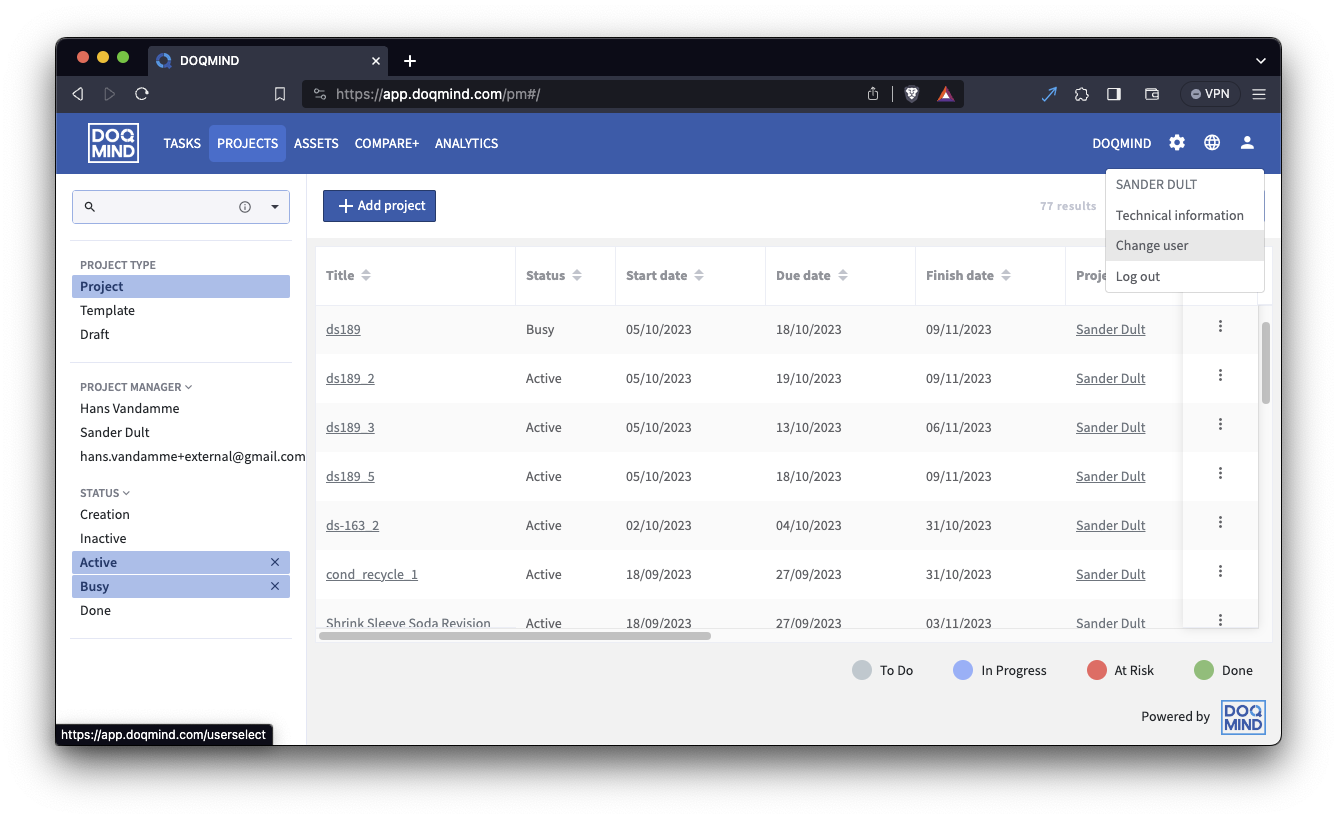
The active customer is shown in the top right corner.
