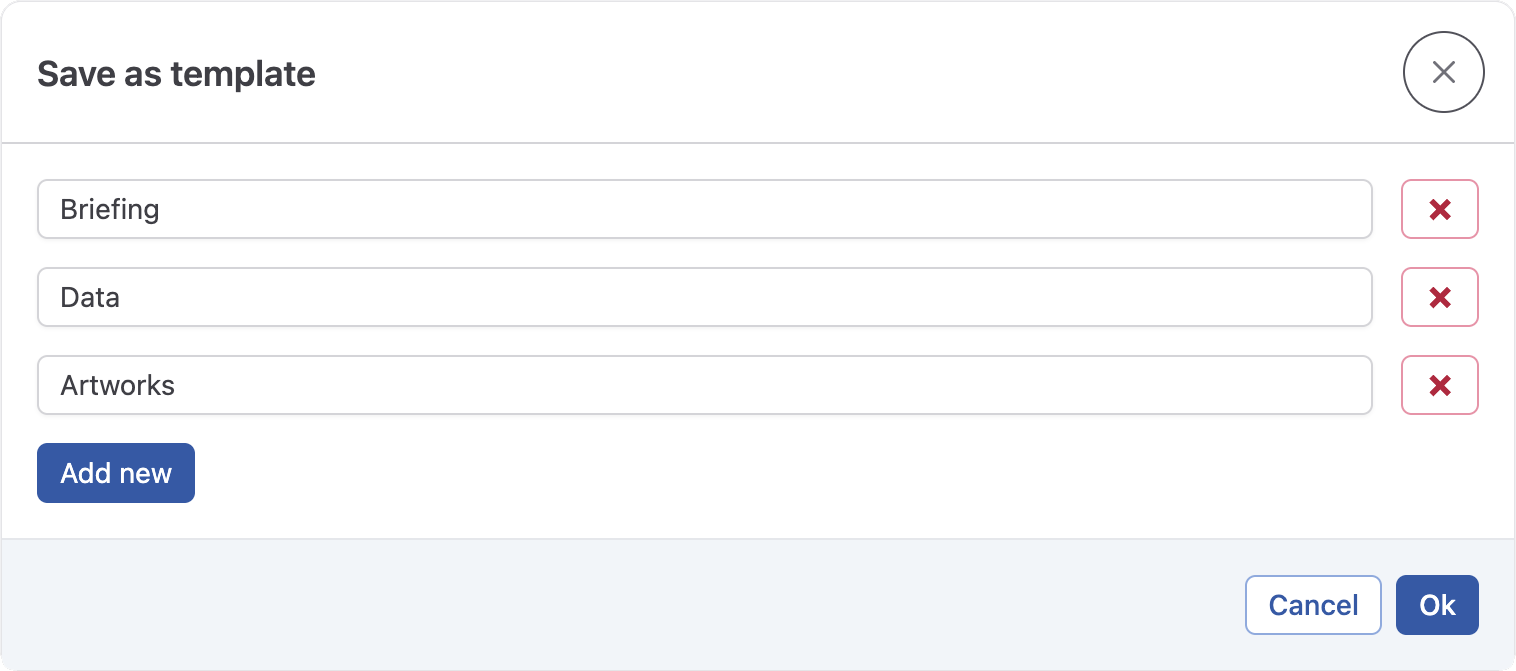Working with templates
Templates are blueprints for your projects. They allow you to create a workflow that will be executed in each individual project. The template consists of:
A workflow, in the form of a gantt chart
A Folder structure in the Asset module
You can create a template from Project dashboard’s Template section. From that same view, you can also manage the templates via the quick action menu.
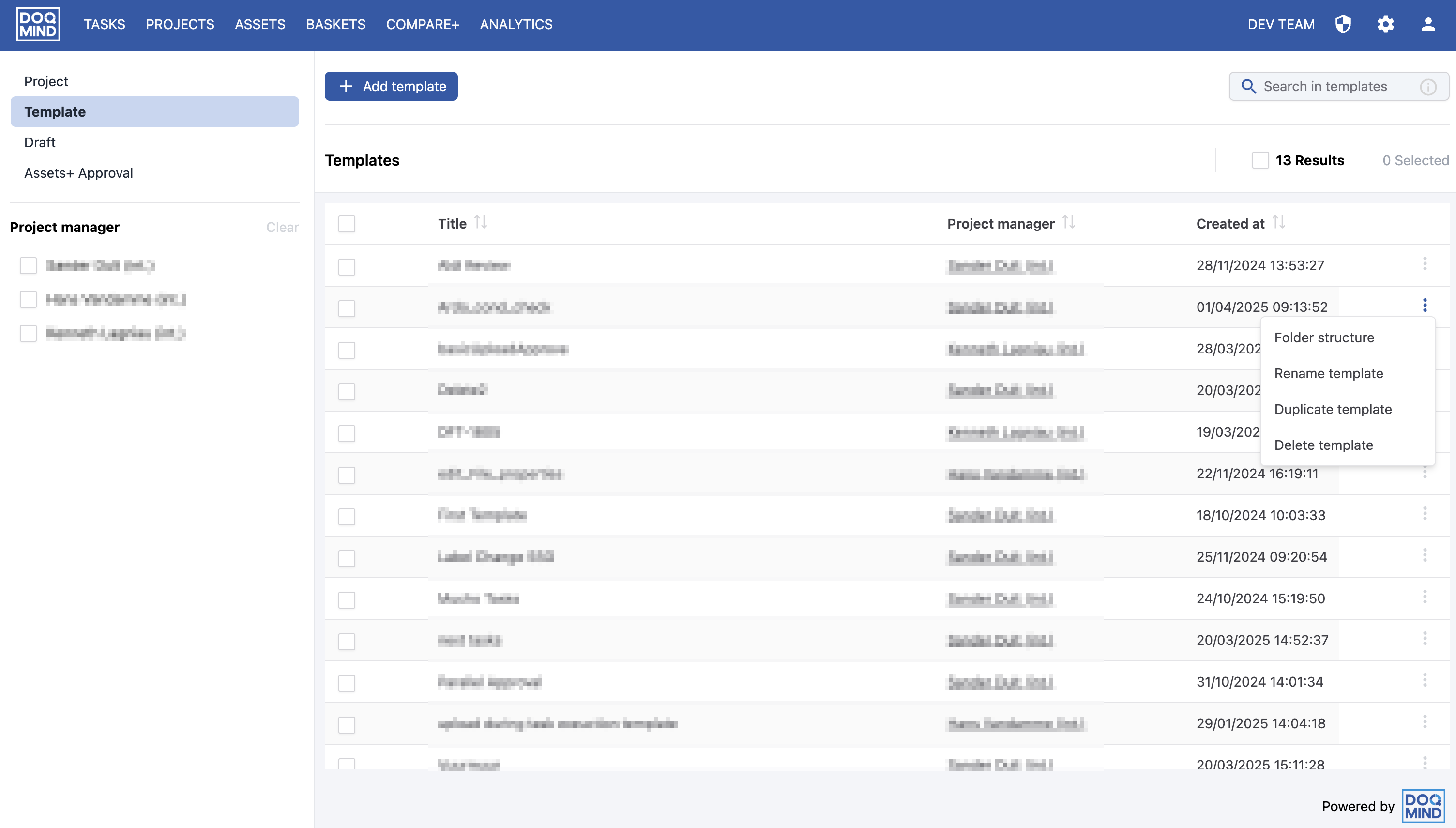
The following actions are possible:
Folder structure: allows you to modify the default folder structure. See bellow for more information
Rename template: Allows you to rename the template
Duplicate Template: Allows you to make a copy of the template
Delete template: deletes the template
Folder structure
For each project a folder is created in the Assets module. That project folder contains a folder structure that can be used to organize the assets that are used in the project. When you open the folder structure modal you can modify, add or delete the folders.
Take note that this folder structure will only be applied for projects created with this specific template.