Configure a mail template
The editor
You can create create custom email templates or customize the system default emails. This is done in the template editor. This sections explains how to use this editor.
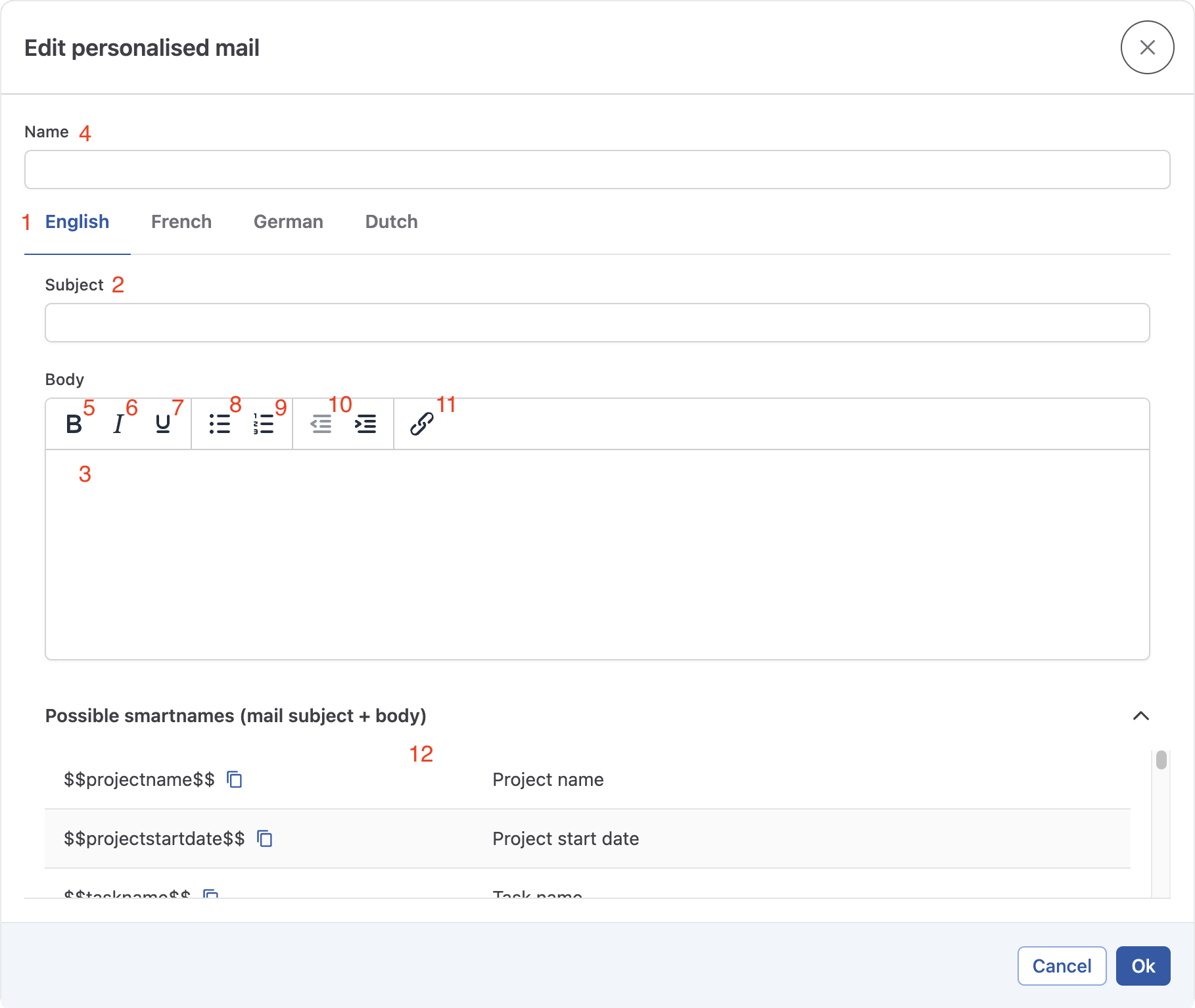
As emails are sent in the language of the receiver. It is thus necessary to translate the emails in the template builder. The following elements are available in the template builder:
1. The language tab allows you to select the language of the template
2. The subject allows you to create or modify the subject of the email.
3. The body panel allows you to type and format the body of the email.
The name of the template makes it findable in DOQMIND.
A number of formatting tools are available for the email body:
5. The Bold toggle will make the selected text bold.
6. The Italic toggle will make the selected text italic.
7. The Underline toggle will underline the selected text
8. The bullet list allows you insert a numbered list
9. The numbered list allows you to insert a numbered list
10. The indent button allows you to indent a line.
11. The insert link tool allows you to insert a hyperlink
12. The smartnames list shows all valid smartnames for this type of email.
Smartnames
Email templates can contain smartnames. These are variables that will be replaced by the relevant value when the email is sent. Smartnames can be the project name, the task type, the actor name, the due date,… Different email templates allow different smartnames.
Smartnames can be used in both email subjects and in the body and are shown shown as $$smartname$$.
A special smartname is the $$metadata::key$$ smartname. This smartname allows you to include form data that was entered by an actor in the body of the email. It will use the project metadata and use the ‘key’ as a selector. If you have a project metadata with key ‘info’, the smartname $$metadata::info$$ will use the value of that metadata field.
Another example is the $$linktodos$$ smartname. Upon sending, this smartname will transform into a direct link to the task execution. This allows recipients of the email to go to the task execution with a single click, if they are already logged in in their browser.
See Data & Form Concepts for more information on databases.
