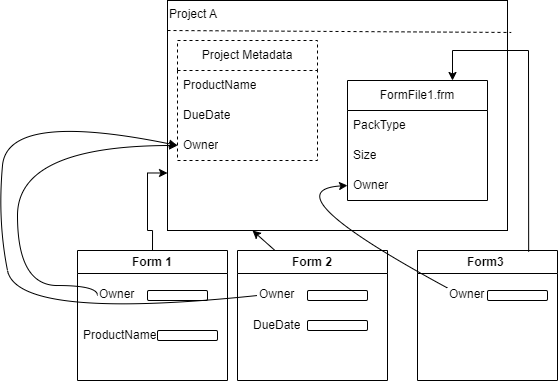Data & Form Concepts
Within a DOQMIND project, data can be stored in 2 different contexts:
In project context, as project metadata. Metadata in project context can be used for example for task conditions or in the body of notification emails.
In a forms file context. This is a “virtual” file that allows you to store data in a separate data container in a project, independent from the actual project metadata.
Each data field is identified by a unique key within its context. If across different forms the same key is used in the same context, the data element is shared across multiple forms. This means that an actor can enter a value in form 1, read it in form 2 and modify it in form 3.
The drawing above explains the context of the form in combination with a key determine if a value is re-used. Please note that the ‘Owner’ in the case above is a key, not a label.
The context in which a form can be used is determined by the form properties. The context in which it is actually used is determined by how it is integrated in the different project tasks.
A single form can point to 2 different context in the same project, depending on how it is used.