Sharing folders with external users
Folders can be shared with external users or external user groups. When you share a folder via the context menu on a folder, the following modal will show:
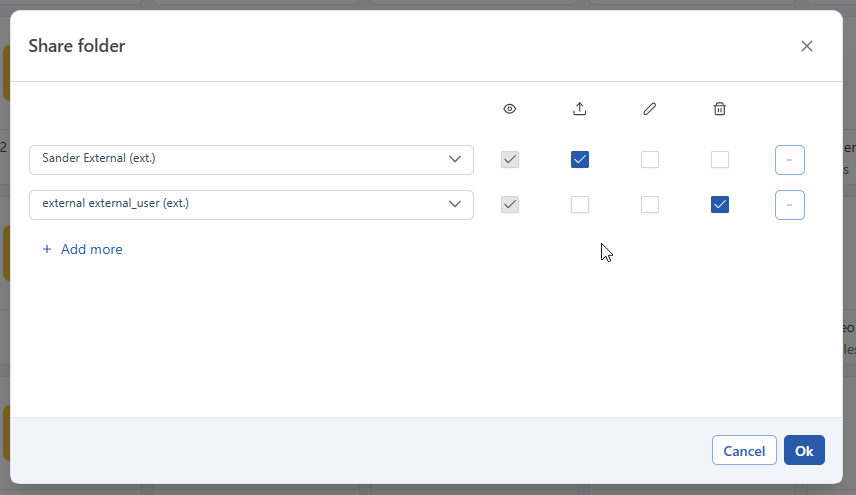
You can share with an external user or group by selecting the level of access you want to provide
 | Read: always on, cannot be disabled. The external user has read-only access to the shared folder. |
 | Upload: the external user can upload new files to the folder and create new versions for the assets in the shared folder. |
 | Edit: the external user can edit the properties of the assets in the shared folder. They can also rename the folders in the shared folder. |
 | Delete: the external user can delete files and folders in the shared folder. |
External users only see folders that were shared with them.
