User Rights
When creating a new user, or editing an existing user, rights can be enabled and disabled. This allows you to determine what a user can see and do within DOQMIND. The subsections of this section explain in detail what every right relates to.
Rights can be granted in two ways: individually and via roles. A combination of both methods can be used. When combining multiple roles and individual rights, the resulting set of rights for a user is always determined in cumulative way. The final set of rights is the sum of all enabled rights across the different roles and individual rights assigned to this user.
When editing an existing user, certain user rights will be greyed out. This indicates that this rights was set by a role. When hovering over such a right, a tooltip appears and shows which roles have set this right. Rights that are not greyed out can still be enabled as an individual right.
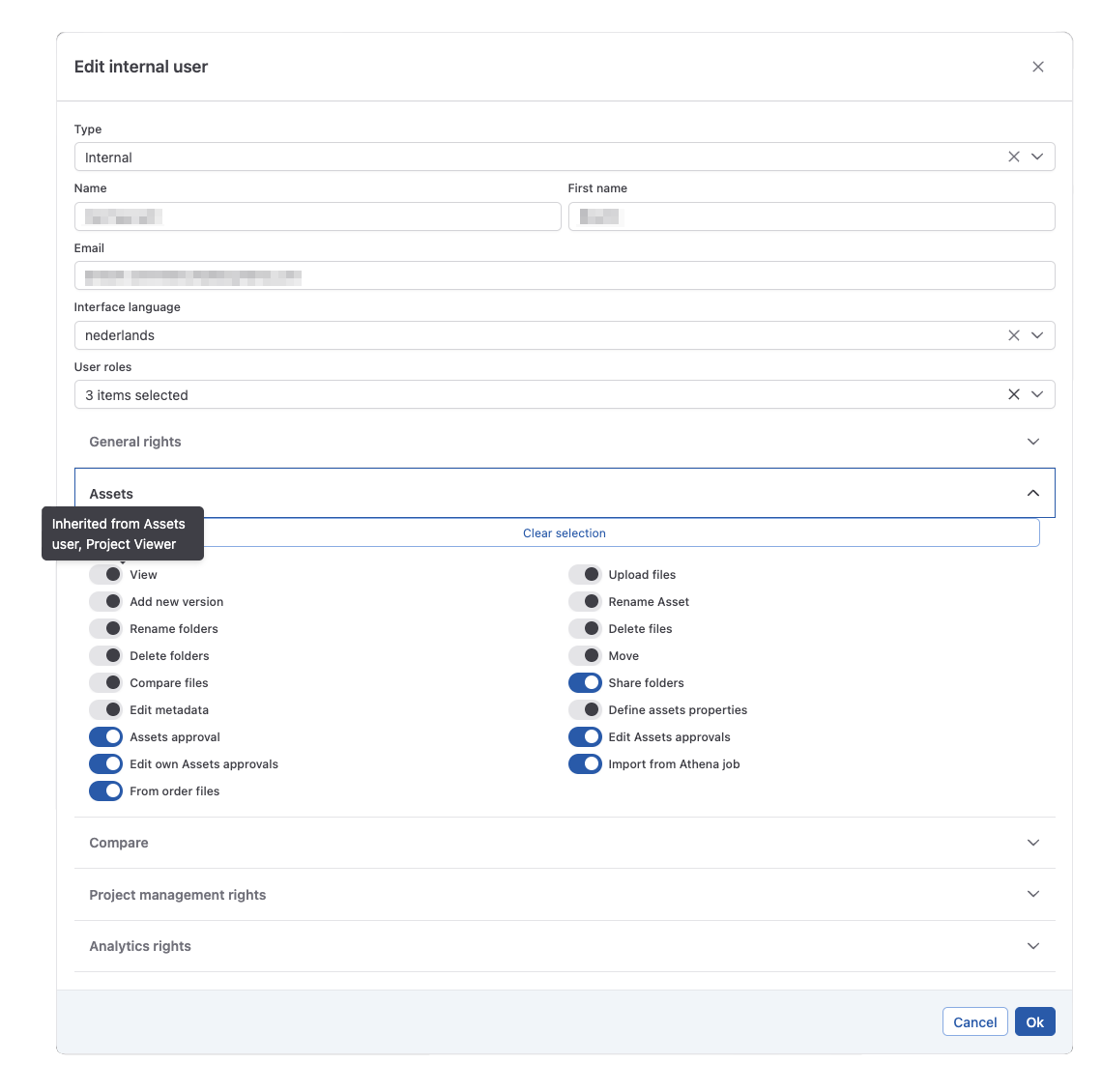
the rights set for a user, some by roles (toggle greyed out), others individually. Hovering over a greyed out toggle shows a tooltip that lists the roles that have set this right.
