User Roles
User rights can be bundled in user roles. This makes it easier to assign rights to new and existing users. The User roles section in user management list all of the roles existing on the system. In the list, you can also see at a glance how many users have a role assigned.
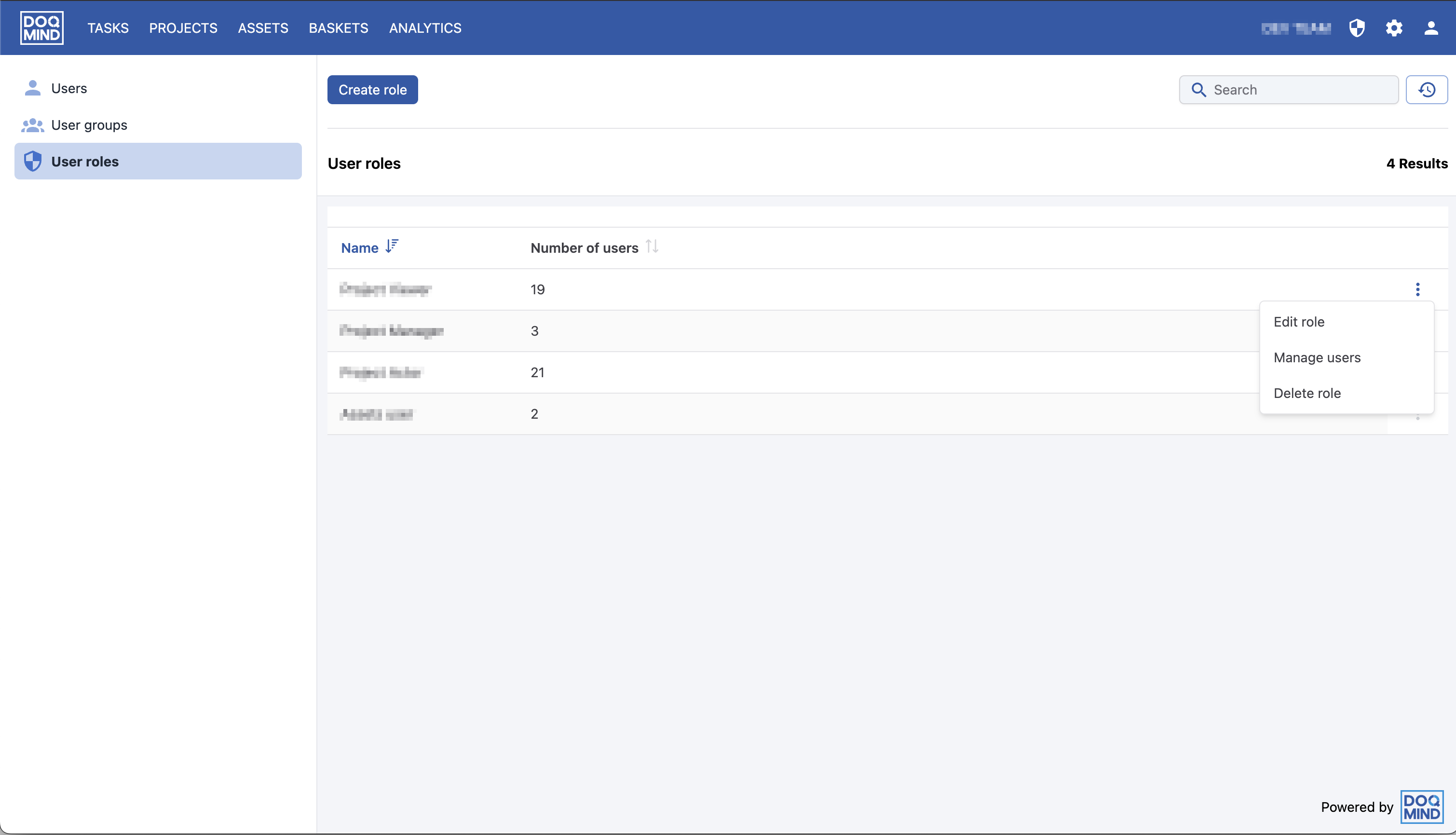
the User roles section of user management
Create role
Creating a role presents you with a modal where a name can be chosen and the necessary rights can be enabled. The available rights are the same as found when configuring the individual rights for a user.
Edit role
Editing a role presents you with the same modal as Create role. The only difference is that a name will already be filled in and rights might already be enabled for this role. This modal allows you to make changes to this already existing role. Applying changes to a role will immediately affect the users this role is assigned to.
Manage users
Manager users allows you to see and edit the list of users this role is assigned to.
Delete role
A role can only be deleted when it is not assigned to any user. In case you do delete a role that has users, a pop-up will notify you that you cannot delete this role.
