Projects
Project prefix
Doqmind generates a project id for each project. This project prefix is a prefix and a number. the default prefix is ‘PROJ’, but you can change it in here.
Please note that the project prefix will be changed for all projects, existing and new.
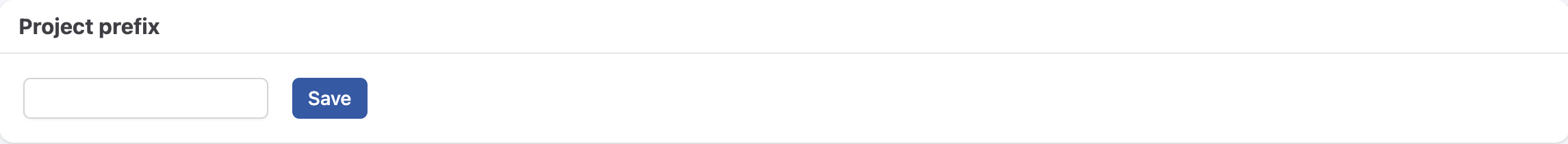
The prefix can be observed in the list-view of projects: select “Project ID” as visible column.
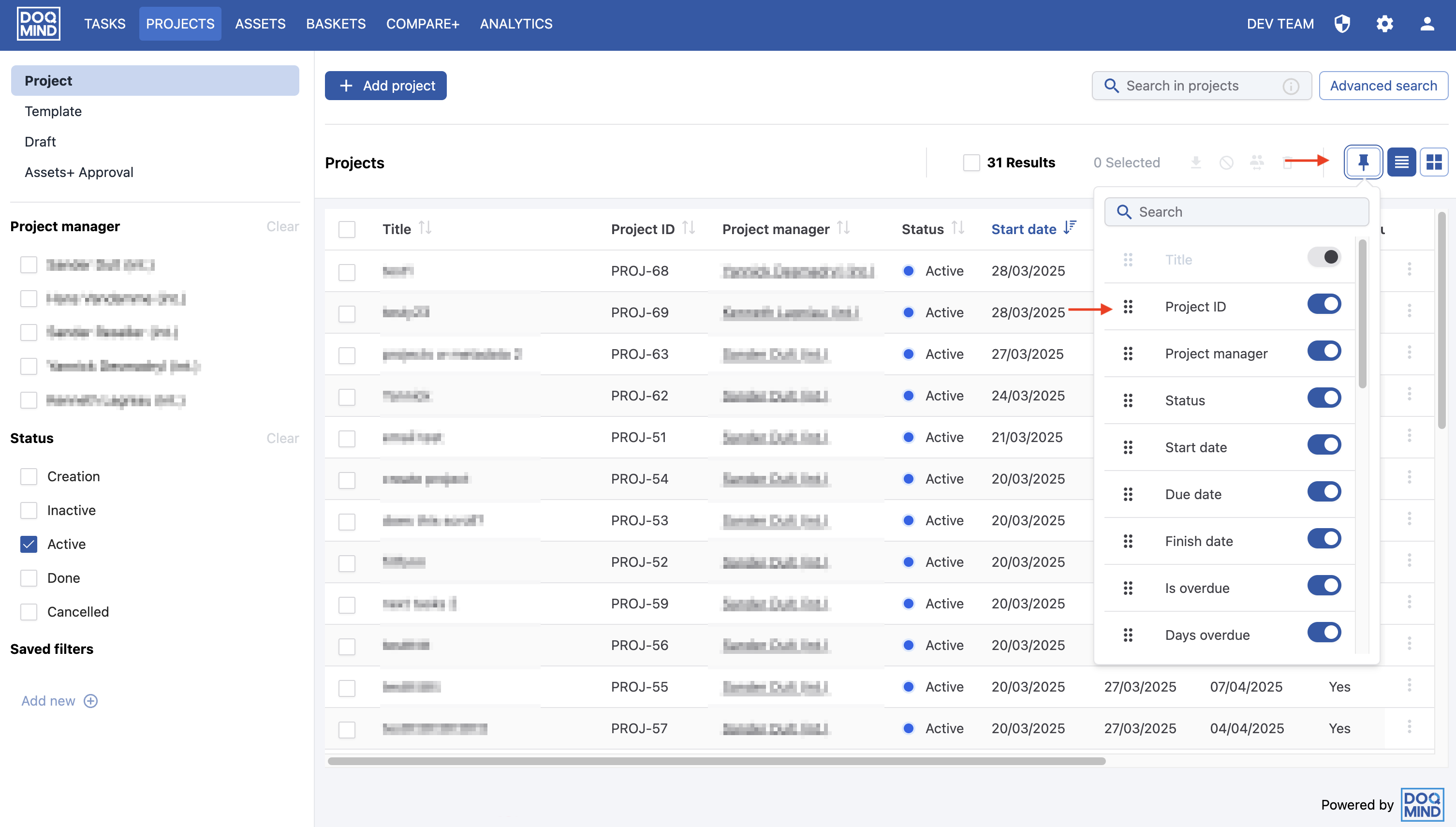
Standard notification mails
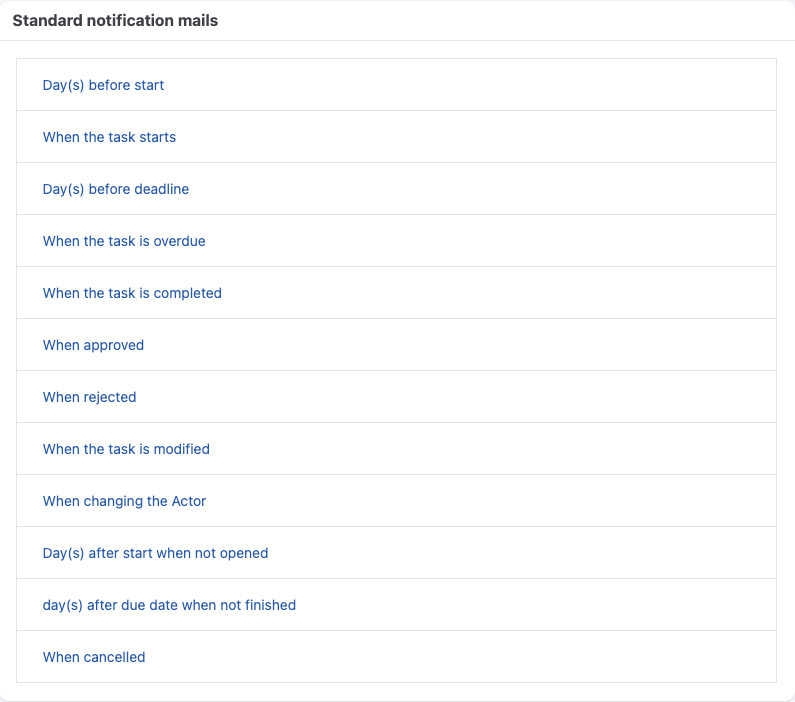
This section allows you to customize the standard Projects notification emails. Click on a mail to modify it. See Configure a mail template for more information.
Custom mails
Custom mails allow you to define email templates that can be used in the notification tab of the task configuration tab.
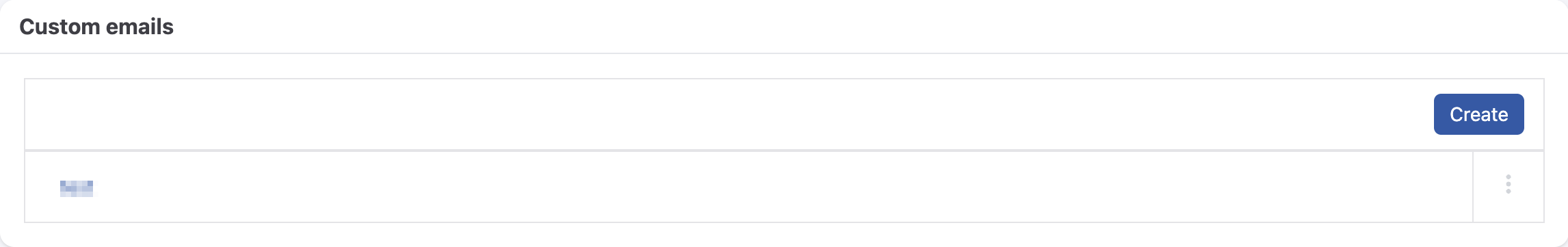
Click the “Create” button to add a new email template. The email template editor opens:
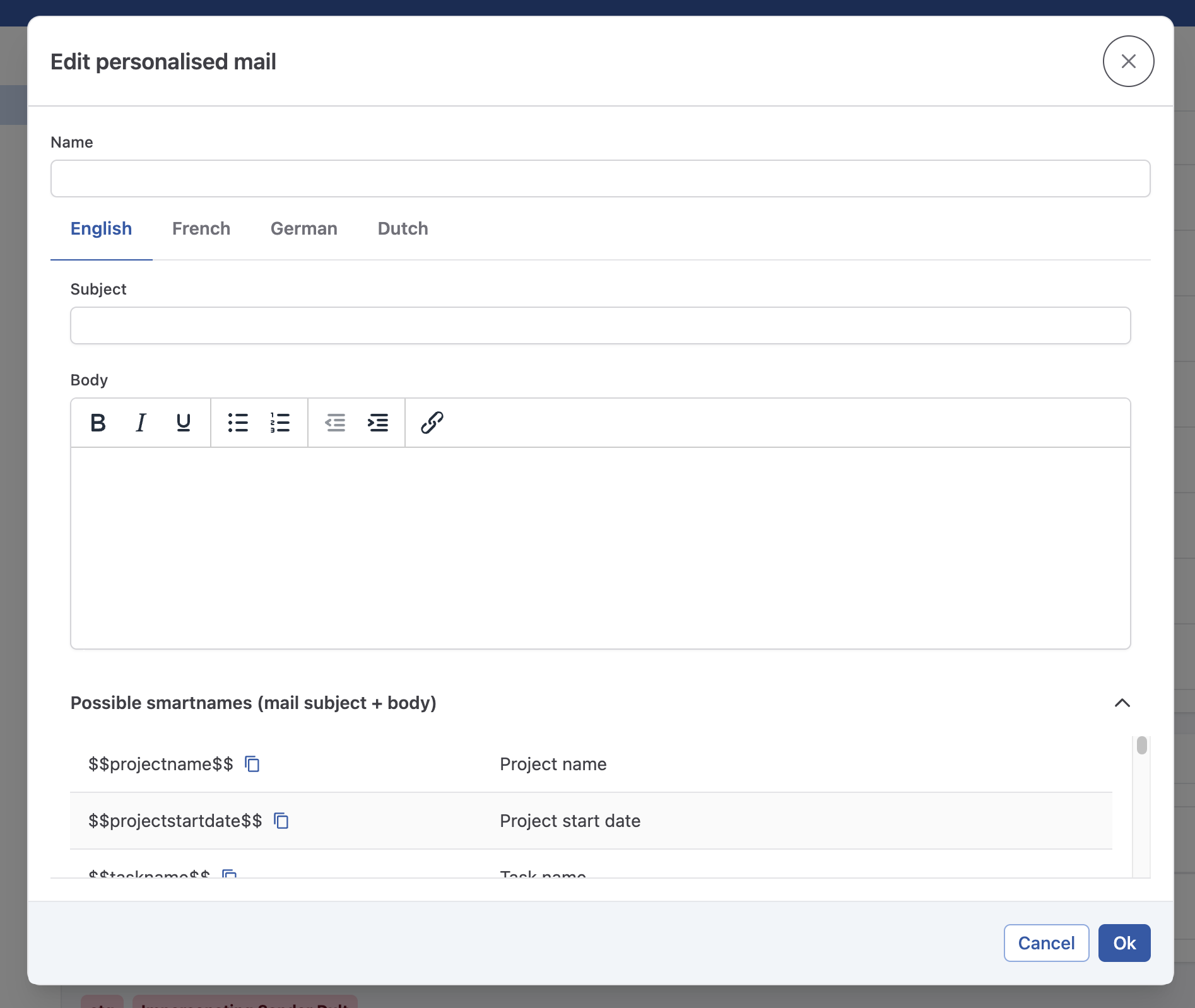
Add a title and configure the template. See Configure a mail template for detailed information on how to use the email editor and how to include smartnames.
Click save to save the template. This template can now be used in the notification tab of the task configuration.
Custom Project Status
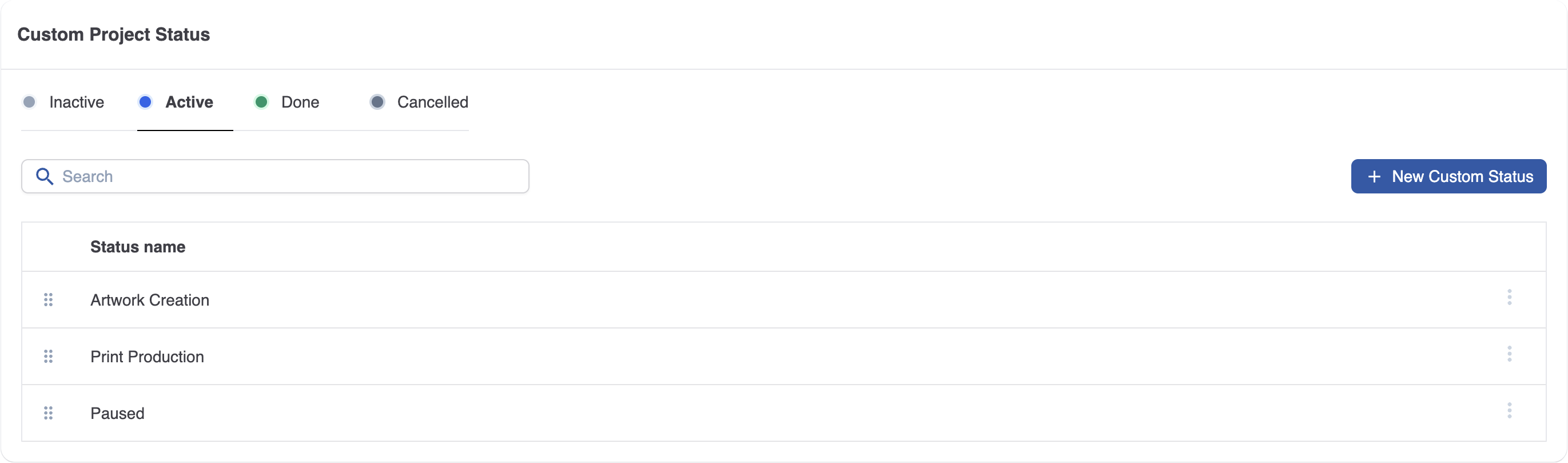
There is the possibility to create custom statuses for projects. All statuses are divided into 1 of 4 possible status categories. These status categories align the with the system statuses. These statuses can be applied manually, see Quick Actions | Change-status and automatically via milestones, see Milestone | Update-project-status. For a category, an order can also be defined for custom statuses. This order will be used to sort in projects.
Visible Columns
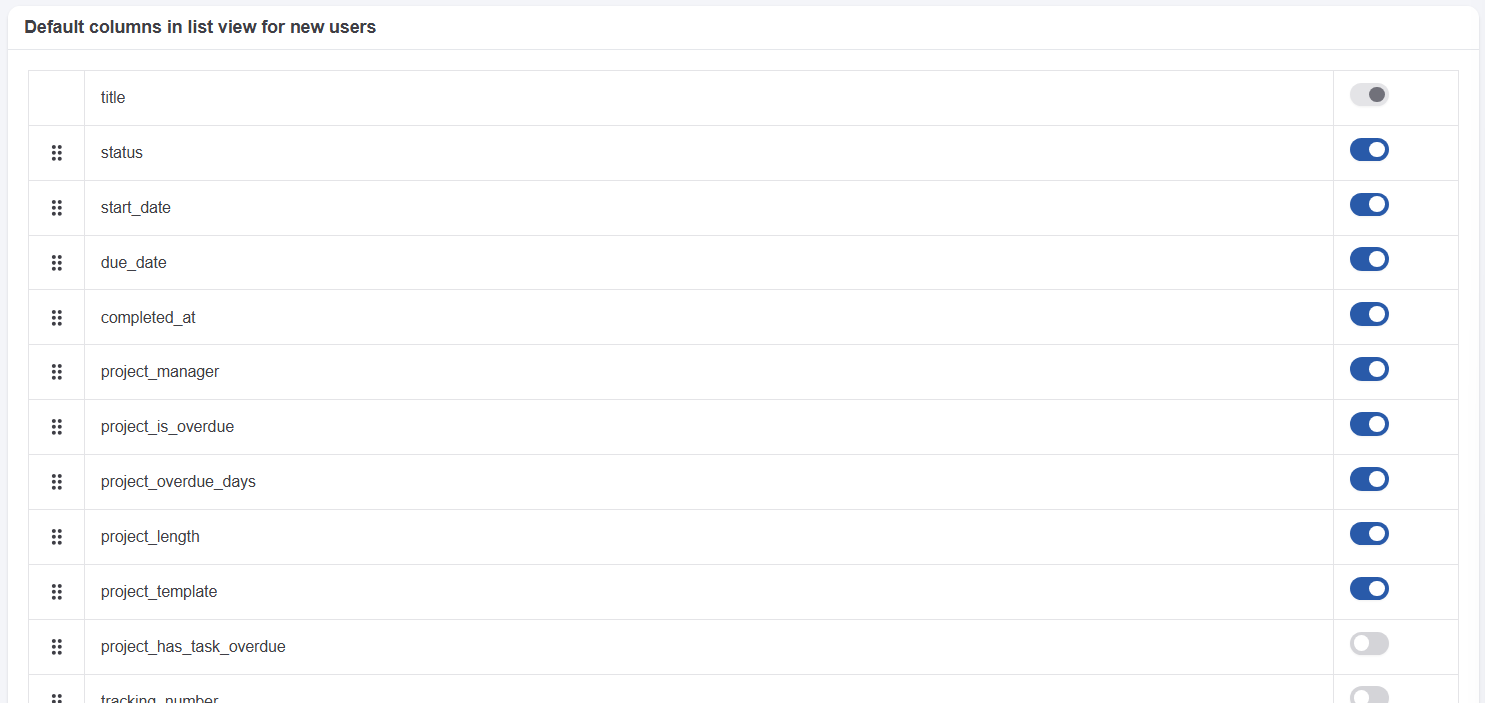
The visible columns section allows you to set a default selection and order of visible columns for newly created users. Columns can be picked up and dragged up or down to determine their order in the list view. The list contains system and custom property fields.
This is how the list-view will look like upon first log-in for this user. From this point, the user can still tailor their own view by changing the order and show and hiding visible columns.
